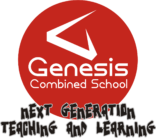Visiting us?
Please Pre-register your visit here by scanning the QR code on your phone below and filling in all details and submitting for hassle-free check-in on arrival or sign in at the reception first by scanning the QR code displayed in entrance gates or on the reception desk.

Visitor Check-ins & Check-outs
Yes. Our QR codes can be read by the built-in QR code reader of all IOS and Android devices.
For visitors with older IOS or Android models which do not come with a QR code reader, they can use tablets available on the reception desk.
Yes. Visitors can check in up to 5 persons in one go. Therefore, Parents can check in for their children.
They can also check in more visitors after each submission.
Check-in yourself in the Check-In & Out tab/ iPad kiosk for visitors (on the reception desk).
Yes. If visitors return with the same phone/device, then upon scanning the QR code their details will be auto-populated and they only need to hit submit to complete their check-in.
There are 3 ways to check out:
1-Visitors click the Check Out button displayed on their mobiles or in the confirmation email after they check-in.
2-visitors can click the Check Out button on the Welcome Screen on the iPad kiosk for visitors (on the reception desk).
3-Visitors scan the Check Out QR Code, displayed at the exit.
The data is stored in Amazon Web Services (AWS) Sydney Region. There are 3 copies of data and they are backed up every 5 minutes to minimize the risk of data loss. All data is encrypted to the highest security standard with AWS Key Management Service (KMS) and any decryption will be recorded into Audit Log.
We will not contact any of our visitors unless subscribed for marketing by visitors. Nor will we data mine or sell any data gathered, apart from keeping general statistics on the number of business registration and check-ins.